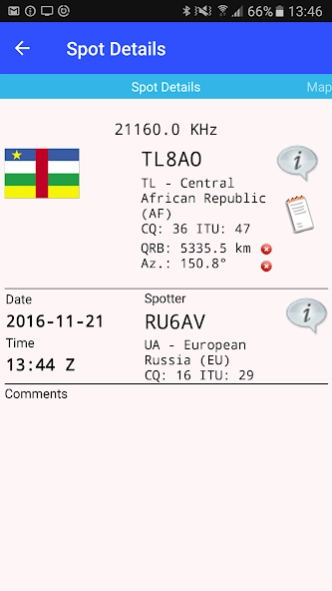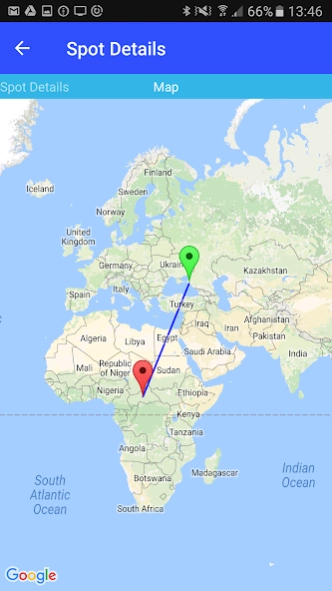NKCCluster 2.5.10
Free Version
Publisher Description
NKCCluster - DX Cluster Client for Hamradio Operators
NKCCluster is a perfect radio-amateur (ham radio) DX cluster companion for when you're "up and about". With its small memory footprint, simple to navigate user interface, support for all popular DX cluster server software, quick and painless filtering, NKCCluster won't quite work you A Rare One all by itself but will definitely make your job much easier.
NKCCluster is compatible with DX Spider, AR-Cluster, DxNet, CC Cluster, and CLX nodes. It supports connecting to a user-defined DX cluster node, filtering DX spots per bands of interest, convenient lookup of stations' details on the Web, azimuth/bearing calculation, sending new DX spots to a selected cluster node and receiving cluster announcements.
Permissions this application requires are detailed on https://www.chonky.net/nkccluster/permissions-required.
Why don't you take a look at its Getting Started guide on https://www.chonky.net/nkccluster/getting-started and decide whether you'd like to give it a try?
About NKCCluster
NKCCluster is a free app for Android published in the Telephony list of apps, part of Communications.
The company that develops NKCCluster is Kristijan Conkas. The latest version released by its developer is 2.5.10. This app was rated by 5 users of our site and has an average rating of 2.7.
To install NKCCluster on your Android device, just click the green Continue To App button above to start the installation process. The app is listed on our website since 2021-02-21 and was downloaded 505 times. We have already checked if the download link is safe, however for your own protection we recommend that you scan the downloaded app with your antivirus. Your antivirus may detect the NKCCluster as malware as malware if the download link to com.chonky.hamradio.nkccluster is broken.
How to install NKCCluster on your Android device:
- Click on the Continue To App button on our website. This will redirect you to Google Play.
- Once the NKCCluster is shown in the Google Play listing of your Android device, you can start its download and installation. Tap on the Install button located below the search bar and to the right of the app icon.
- A pop-up window with the permissions required by NKCCluster will be shown. Click on Accept to continue the process.
- NKCCluster will be downloaded onto your device, displaying a progress. Once the download completes, the installation will start and you'll get a notification after the installation is finished.